Ever felt like the internet has invisible walls, hidden trackers, or just plain annoying restrictions? What if you had a single key to unlock a smoother, safer, and more open online world? That’s precisely what can VPN do for you – acting as your versatile digital passkey to a better internet experience.
Many people associate VPNs primarily with online anonymity, and while that’s a huge part of their power, it’s just scratching the surface. I’ve spent years in network security and have seen how VPNs become essential for daily online life. They transform from a simple “privacy tool” into a utility that solves many unexpected challenges.
This isn’t just another technical explainer. This is your practical guide to unlocking the true potential of a VPN. We’re going to explore:
- The 12 most impactful things you can do with a VPN, from essential security to surprising perks.
- Real-world scenarios where a VPN becomes your best online ally.
- How to sidestep digital roadblocks and protect your personal data effortlessly.
- The key to choosing a VPN that truly serves your unique online activities.
It’s time to move beyond basic browsing and start experiencing the internet with more freedom and confidence. Join me now as I unpack everything a VPN is capable of and how you can make it work for you.
1. What is a VPN, and how does it work?
Before we dive into all the cool things a VPN can do, let’s quickly cover what it actually is. VPN stands for Virtual Private Network. In simple terms, think of it as a secure, encrypted “tunnel” for your internet traffic. When you use a VPN, your data is rerouted through a private tunnel instead of traveling openly. This makes it much harder for anyone to intercept or snoop on your information. This is a core concept when it comes to VPN explained for beginners.

So, how does this magic happen? It's a pretty neat process:
- First, the VPN software (often called a client) on your device – like VPN on computer or smartphone. This process includes authentication to verify your account. This server could be located anywhere in the world, depending on the provider and your choice.
- Once connected, all your internet data is encrypted before it even leaves your device. This means it’s scrambled into an unreadable code.
- This encrypted data then travels through the secure VPN tunnel to the VPN server.
- The VPN server decrypts your data and sends your request to the intended website or online service. Crucially, the website sees the IP address VPN of the server, not yours. This is how a VPN hides ip address effectively.
- The website sends the information to the VPN server, which then encrypts the data and relays it to your device through the secure tunnel. Finally, your VPN client decrypts the content for you.
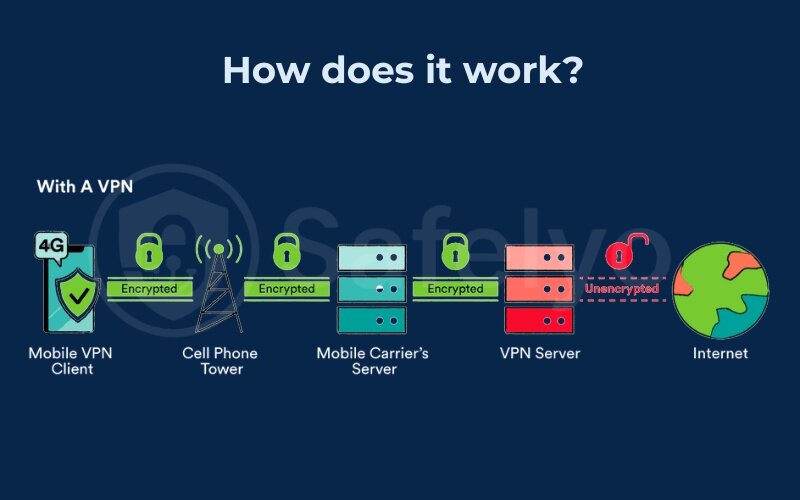
Essentially, a service like this acts as an intermediary. It protects your online identity by masking your location and scrambling your data. The two primary goals are to enhance your online privacy and to ensure robust data protection from potential threats.
2. Core VPN capabilities
Now that you have a basic grasp of what a VPN is and how it functions, let’s get to the exciting part: Exploring what can a VPN do in practical terms to solve common online challenges and enhance your digital experience. These core capabilities are the bedrock of why millions turn to VPNs every day.
From significantly bolstering your personal privacy and security to bypassing frustrating geo-blocks for your favorite entertainment and even unlocking surprising cost-saving opportunities, a VPN is a versatile tool. Let’s dive deeper into each of these primary functions to see exactly how a VPN can serve you.
2.1. Enhance your online privacy and security
This is really the bread and butter of what a VPN does and a primary reason many people start using one. Think of it as drawing the curtains on your digital life. A VPN offers a robust shield for your online activities, primarily through two key actions: Hiding your IP address and encrypting your data.
Considering that, according to the 2025 Official Cybercrime Report from Cybersecurity Ventures, global cybercrime damage costs are predicted to reach $10.5 trillion annually by 2025, deploying a VPN is a smart and proactive step. As I’ve often seen, it’s a simple layer of defense that can prevent a lot of headaches down the line. It’s a cornerstone for robust VPN for privacy and an essential VPN for security.
First, a VPN hides ip address, your unique online identifier. Why is this a big deal? Your IP address can reveal your approximate geographical location and is used by websites, advertisers, and, unfortunately, sometimes malicious actors to track your online movements. By masking your real IP with one from the VPN server, you instantly become more anonymous. This makes it significantly harder for anyone to pinpoint your location or link your browsing habits directly back to you.
Secondly, and perhaps most crucially, a VPN uses strong encryption to scramble all your internet traffic. Imagine sending a postcard versus a sealed, coded letter. Without a VPN, your data (passwords, financial details, private messages) can be like that postcard, potentially readable by snoopers, especially on insecure networks. With a VPN, it’s like that coded letter – even if someone intercepts it, they can’t decipher the contents.
This is vital when using insecure public networks. Free Wi-Fi hotspots are notorious hunting grounds for cyber criminals. Those free Wi-Fi hotspots at cafes, airports, or hotels are notorious hunting grounds for cybercriminals looking to launch “man-in-the-middle” attacks to steal your information. A VPN creates a secure tunnel, making your connection virtually impenetrable on these risky networks.
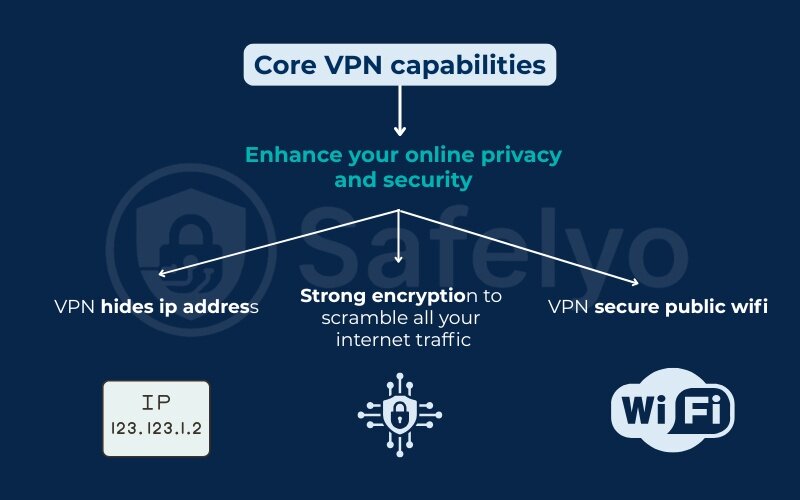
Furthermore, this encryption means your internet service provider (ISP) and other third parties can’t see the specific websites you visit or the services you use. While they know you’re using a VPN (as they see encrypted traffic going to a VPN server), the content of your traffic and your ultimate destinations remain private. This prevents advertisers and other third parties from building detailed profiles on you based on your browsing history.
2.2. Bypass geo-restrictions and censorship
Ever bumped into that frustrating message saying, “This content is not available in your country”? This is where another powerful capability of a VPN shines: Its ability to help you VPN unblock websites and VPN access geo-restricted content.
Many online services, streaming platforms, news websites, and even social media networks limit access based on your geographical location, primarily due to licensing agreements or regional regulations. A VPN cleverly sidesteps these digital borders. By connecting to a VPN server in a different country, you effectively adopt the IP address of that server.
To the website or service you’re trying to access, it appears as though you’re browsing from that server’s location. This grants you access to regional content that would otherwise be off-limits. This is incredibly useful for several reasons:
Accessing your favorite streaming services
Many popular streaming services like Hulu, BBC iPlayer, or Disney+ have different libraries by region. A VPN can help you access your home country’s content. I often use this trick myself to see what’s trending in different regions – it’s amazing how much content varies. This is a key reason people look for a VPN for streaming.
Staying informed with global news
In countries with strict internet censorship, a VPN can provide a window to unrestricted information. It works by connecting you through a server in a country with more open internet policies.
Using essential services while traveling
Sometimes, online banking platforms or other essential services have security measures that flag logins from foreign countries. Using a VPN to connect to a server in your home country can prevent you from being locked out.
Overcoming firewalls
Students and employees often find that their school or workplace networks block access to certain websites or social media platforms. A VPN can often bypass these local firewalls, allowing access to the full internet.
For instance, imagine you’re a French expat living in the U.S. You might miss out on local TV shows or specific sports broadcasts that are only available within France. By using a VPN and connecting to a server in France, you can virtually “transport” your internet connection back home and enjoy the content as if you were there. It’s a simple yet incredibly effective way to maintain access to your preferred online world, no matter where you are physically located.
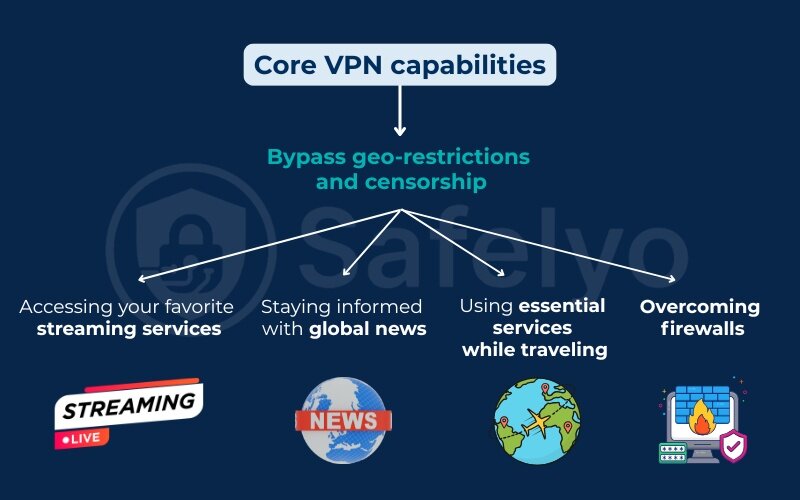
2.3. Improve your streaming, torrenting, and gaming experience
Beyond just unblocking content, a VPN can actually make your experience with VPN for streaming, VPN for torrenting, and VPN for gaming much smoother and more secure. Let’s break down how.
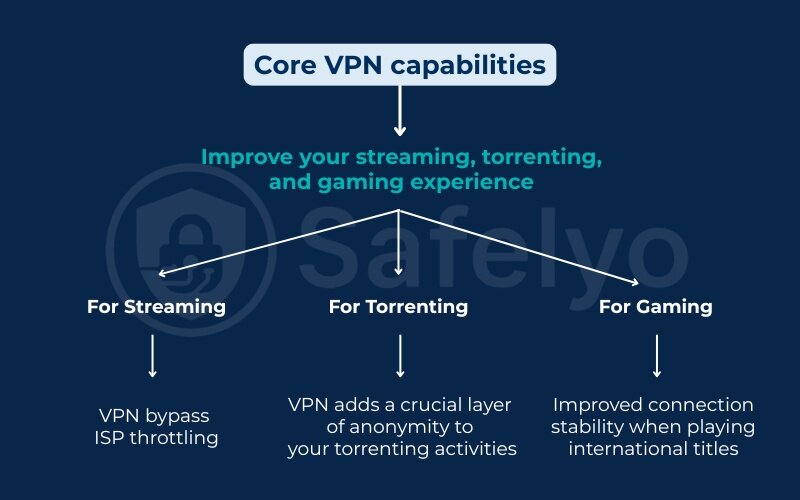
FOR STREAMING
Sometimes, your internet service provider might intentionally slow down your connection when they detect you’re doing something bandwidth-heavy, like streaming HD videos. It’s like they see you’re having too much fun and decide to put a speed bump in your way!
Since a VPN encrypts your traffic, your Internet provider can’t easily tell if you’re streaming, browsing, or doing something else. This can help you VPN bypass ISP throttling, leading to less buffering and a smoother viewing experience.
I’ve personally noticed this difference when settling in for a movie night – with a VPN on, those dreaded buffering circles appear far less often.
>> You may also be interested in: Top 5 best VPN for streaming in 2026 (Tested)
FOR TORRENTING
If you participate in peer-to-peer (P2P) file sharing, commonly known as torrenting, a P2P VPN is practically essential. When you download or upload torrents, your IP address is typically visible to everyone else in the “swarm” (the group of people sharing the file). This can expose you to unwanted attention from your Internet provider or copyright holders.
A VPN hides your real IP address, replacing it with the IP of the VPN server. This adds a crucial layer of anonymity to your torrenting activities. For example, if you’re downloading a large, open-source software package via torrent, a VPN helps ensure your Internet provider doesn’t flag your activity simply because it’s P2P traffic.
It’s important to remember, though, that I always advocate for respecting copyright laws and using torrents only for legal purposes.
>> You may also be interested in: Best VPN for torrenting in 2026: Tested for speed & privacy
FOR GAMING
Gamers, listen up! A VPN can offer several advantages. As many gamers have shared, “using a VPN not only helped them access games earlier but also significantly improved connection stability when playing international titles.” It’s about making your online entertainment more accessible, smoother, and safer.
- Reduced Ping and Lag
Sometimes, your internet traffic isn’t routed optimally to the game server, leading to high ping and frustrating lag. By connecting to a VPN server that’s geographically closer to the game server, you might find a more direct route, potentially lowering your ping.
Imagine you’re in Southeast Asia trying to play on a European server; connecting to a VPN server in Europe first can sometimes streamline that connection.
- Protection from DDoS Attacks
If you’re a competitive gamer, you might, unfortunately, become a target for Distributed Denial of Service (DDoS) attacks, where someone floods your IP address with traffic to take you offline.
Since a VPN hides your real IP, it protects you from these direct attacks. The attack would hit the VPN server instead, which is usually much better equipped to handle it.
- Accessing Geo-Restricted Games or Servers
Just like with streaming, some games or game servers are region-locked. A VPN can help you bypass these restrictions. I’ve heard from many who’ve used VPNs to play games with friends in different regions or to get early access to games released sooner in other countries.
- Potentially Cheaper Games
Sometimes, games are priced differently depending on the region. You might snag a better deal by using a VPN to appear as if you’re in a country with lower prices. However, always be sure to check the game store’s terms of service.
>> You may also be interested in: TOP 5 best VPN for gaming in 2026 (tested for lower ping)
2.4. Save money on online purchases and travel bookings
This is a surprising benefit for travelers and for online shopping. It can be a real wallet-saver. Many online businesses, especially in the travel and e-commerce sectors, use something called price discrimination. This means they might show different prices for the exact same product or service to people in different geographical locations.
Your IP address is a key indicator they use to determine your location. Here’s how a VPN can help you fight back and potentially find better deals:
Airlines and Hotels
Have you ever noticed how flight prices or hotel rates can fluctuate wildly? Sometimes, these prices are higher if you’re searching from a wealthier country. By using a VPN to connect to a server in a country with a lower average income, or even the airline’s home country, you might see lower prices.
For example, I was once booking a flight within Europe, and just out of curiosity, I switched my VPN server to a location in Eastern Europe. The price for the exact same flight dropped by nearly 20%! It’s not always a huge difference, but it can add up, especially for big trips.
Car Rentals
Similar to flights and hotels, car rental companies can also display different rates based on your perceived location. It’s always worth checking prices from a few different VPN server locations.
Software and Digital Subscriptions
Some online subscription services have regional pricing. This is common for many streaming services. You might find that a subscription is significantly cheaper if purchased “from” a country like Turkey or India compared to the US or Western Europe.
I remember wanting to subscribe to a particular design software, and by using a VPN to connect through a server in Brazil, I found a much more affordable annual plan.
Example
How to try this yourself? Let’s say you’re looking to book a hotel room in Paris.
- Search for the hotel from your actual location (e.g., USA) and note the price.
- Now, connect your VPN to a server in, say, France (the hotel’s location) or even a country like Mexico.
- Clear your browser cookies (this is important, as sites also use cookies to track you) and search for the same hotel and dates.
You might be surprised to see a different price!
Here’s a hypothetical comparison directly related to our Paris hotel example to illustrate (actual savings will vary):
| Scenario: Booking a Hotel in Paris | Price from Original Location (USA) | Price via VPN to the Hotel’s Country (France) | Potential Saving (USD) |
|---|---|---|---|
| Standard Room, 1 Night at “Le Fantastique Hôtel Paris” | $280 | €230 (approx. $248 USD*) | ~$32 |
While it’s not a guaranteed money-saver every single time, it’s definitely worth a few extra clicks to potentially keep more cash in your pocket. Just remember to also clear your cookies or use an incognito window along with the VPN for the best chance of seeing different prices.
2.5. Secure remote work and business operations
In today’s increasingly remote and distributed work environment, a VPN isn’t just a nice-to-have; it’s a critical tool for maintaining security and productivity, especially for small to medium-sized businesses (SMBs) and freelancers. Here’s how a VPN can be a game-changer for professional use:
Secure access for remote workers
This is perhaps the most significant benefit for businesses. When employees work from home, a coffee shop, or a co-working space, they often need to access sensitive company files, internal applications, or the company network. Connecting through public or home Wi-Fi without a VPN can expose this data to significant risks.
A VPN creates a secure connection for employees, effectively extending the protected office network to any location where they work.
I’ve consulted with numerous SMBs who, after implementing VPNs for their remote teams, saw a marked decrease in security anxieties and an increase in confident remote collaboration.
Protecting Sensitive Business Data
Whether it’s customer information, financial records, proprietary product designs, or internal communications, businesses handle a lot of confidential data. A VPN encrypts all this data as it travels between the remote employee and the company servers, preventing it from being intercepted or stolen during transmission.
Imagine an employee discussing a sensitive client contract over a video call from a hotel Wi-Fi; a VPN ensures that the conversation remains private.
International Market Research Anonymously
For businesses looking to expand or for marketers conducting competitor analysis, a VPN is invaluable. It allows you to browse the internet as if you were in different countries, see how your website or competitors’ websites appear to local audiences, check regional search engine rankings, or view locally targeted ads without revealing your company’s IP address.
This can provide a much more accurate picture of the international market landscape. A startup planning to launch in Germany can use a VPN to connect to a German server. This allows them to see exactly how competitors are positioning themselves in that market.
Secure Site-to-Site Connections
A site-to-site VPN can create a secure, unified network for companies with multiple offices. This allows seamless data sharing between branches as if they were on the same local network.
For many freelancers and remote workers I know, a VPN is a daily driver. It gives them the peace of mind to connect to client systems, handle sensitive project files, and communicate securely, regardless of where their “office” for the day might be. It transforms any internet connection into a more secure extension of a trusted workspace.
3. What a VPN can do beyond the common uses?
We’ve covered the heavy hitters – the primary reasons most people seek out a VPN. But the versatility of a VPN doesn’t stop there. Beyond enhancing privacy, unblocking content, and securing your connection, there are several other clever ways what can a VPN do to add value to your online interactions, some of which you might not have even considered.
These are the VPN functionalities and VPN functionalities that often fly under the radar but can be surprisingly useful. So, let’s pull back the curtain a bit further. Join me as I explore 7 more intriguing applications of a VPN that can further empower your digital life.
3.1. Protect yourself during financial transactions online
When you’re banking online, paying bills, or shopping, especially on networks you don’t fully trust (like that cafe Wi-Fi again!), a VPN adds an important extra layer of security. While your bank and reputable e-commerce sites use HTTPS to encrypt your connection directly to them, a VPN encrypts all your device’s internet traffic.
This means the details of your connection itself—not just the data you send to the bank’s website—are shielded. It helps protect your sensitive financial information, like credit card numbers and bank account details, from being snooped on by anyone lurking on the same network. I always make it a habit to enable my VPN before logging into any financial account if I’m not on my secure home network. It’s a simple step for peace of mind.

However, it’s crucial to understand that a VPN is part of a larger security strategy. It won’t protect you from phishing scams (where you’re tricked into giving away your details on a fake site) or malicious software that might already be on your device. So, always combine VPN use with vigilance, strong passwords, and good antivirus software.
3.2. Bypass ISP bandwidth throttling effectively
Have you ever noticed your internet speed suddenly tanking, especially in the evenings when you’re trying to stream a movie or get into an intense gaming session? This might not just be network congestion; your internet service provider could be practicing bandwidth throttling. This is when ISPs intentionally slow down your connection for certain types of high-bandwidth activities.
This is where a VPN bypass ISP throttling can be a real hero. A VPN encrypts your entire internet traffic, so your ISP can’t easily see what you’re doing online. They won’t know if you’re streaming, downloading large files, or just browsing. Because they can’t specifically identify your activity as “bandwidth-heavy streaming,” for instance, it becomes much harder for them to selectively throttle your connection based on that activity.
I’ve personally experienced this: on evenings when my streaming would usually stutter, turning on my VPN often results in a noticeably smoother, buffer-free experience. It’s like putting a cloak of invisibility over your data so the Internet provider can’t single it out for slowdowns.
3.3. Enhance anonymity for sensitive browsing
Sometimes you may need to research sensitive topics online, such as health or legal matters. In these cases, you’d likely prefer those searches not be visible to third parties or linked back to your real IP address.. This is where a VPN significantly enhances your Virtual Private Network for privacy.
By masking your true IP address and encrypting your connection, a VPN helps to dissociate your online activity from your identity. Someone researching a rare medical condition may visit specific forums or websites. They likely wouldn’t want their ISP or network admin to see logs of these visits.
Using a VPN, especially one with a strict and verified no-logs policy (meaning the VPN provider doesn’t keep records of your online activity), offers a much greater degree of anonymity for such browsing.
It’s important for me to state that while a VPN empowers privacy, it should never be used to facilitate illegal activities. Always use technology responsibly and within the bounds of the law. The goal here is to protect your right to private inquiry for legitimate reasons.
3.4. Test your website or ads from different geo-locations
This is a particularly neat trick for my fellow web developers, digital marketers, and SEO specialists. If your work involves an online presence that targets different geographical regions, a VPN is an incredibly useful diagnostic tool.
You can use a VPN to connect to servers in various countries and see exactly how your website, landing pages, or online advertising campaigns appear to users in those specific locations. This is invaluable for:
- Checking localized content: Ensuring that the correct language versions, currency, and culturally relevant images or offers are displayed.
- Testing website performance: Seeing how quickly your site loads from different parts of the world.
- Verifying ad campaigns: Confirming that your geographically targeted ads (like Google Ads or Facebook Ads) are running correctly and how they appear in the target market. I’ve often used this to check if my client’s ads in, say, Australia, are displaying as intended, without having to rely solely on platform previews.
- Analyzing competitor strategies: Seeing how your competitors are presenting themselves and what offers they have in specific regions.
It’s like having a window into the internet experience of users anywhere in the world, right from your desk.
3.5. Avoid dynamic pricing based on browsing history or location
We’ve talked about saving money by changing your virtual country (geo-based price discrimination). Some sites also use dynamic pricing. This is based on your browsing history and overall user behavior. Websites may detect if you repeatedly visit a product page or search for a flight. They might interpret this as high interest and nudge the price up, assuming you’re likely to buy.
A VPN, especially when combined with clearing your browser cookies or using an incognito/private browsing mode, can help you appear as a “fresh” visitor to these sites. A VPN helps by masking your IP address and eliminating tracking cookies. This makes you less likely to trigger dynamic price hikes based on your browsing history.
I’ve often suspected this when re-checking flight prices; sometimes, just an hour later, the price is higher. Using a VPN and incognito mode for the re-check often shows me the original, lower price. It’s another small way VPN users can potentially save you a bit of cash by outsmarting algorithmic pricing.

3.6. Securely use public charging stations (often overlooked use)
This is a subtle but increasingly relevant use case. We all run low on battery, and those public USB charging ports at airports, cafes, or conference centers can seem like lifesavers. However, they can also pose a security risk known as “juice jacking.” Malicious actors can modify these ports to install malware onto your device or steal data when you plug in your USB cable.
Now, a VPN doesn’t directly prevent data transfer if a compromised USB cable itself tries to exfiltrate files (for that, a charge-only USB adapter or “USB condom” is best). However, if the juice jacking attempt involves tricking your device into establishing an unwanted network connection, or if malware installed through the USB port tries to phone home or transmit data over the internet, a VPN will encrypt that network traffic.
This provides an indirect but valuable layer of protection for any data that might try to leave your device over the network as a result of a compromised charging port. It’s an often-overlooked scenario where a VPN can offer a safety net for your network data. My advice: always prioritize your own charger, but if you must use a public USB port, having your VPN active adds a layer of defense.
3.7. Communicate more privately (calls and messaging)
Many popular messaging and calling apps like WhatsApp, Signal, or Telegram now offer end-to-end encryption (E2EE), which is fantastic for securing the content of your conversations. However, even with E2EE, your IP address can still be exposed to the service provider or, in some peer-to-peer communication scenarios, potentially to the person you’re communicating with.
A VPN adds another layer of privacy here. By routing all your device’s internet traffic – including data from VoIP (Voice over IP) calls and messaging apps – through an encrypted VPN server, it masks your real IP address from these services and anyone else on the network. This is particularly beneficial when you’re making sensitive calls or sending private messages over public Wi-Fi or other untrusted networks.
For example, if I’m discussing a confidential project with a client via a video call while connected to hotel Wi-Fi, I ensure my VPN is active. It just adds that extra assurance that not only is the call content encrypted by the app, but my connection metadata (like my IP address and location) is also shielded.
>> Read more:
4. Limitations: What a VPN cannot do?
While a VPN is an incredibly powerful tool for enhancing your online privacy, security, and freedom, it’s not a silver bullet that solves all security threats. It’s crucial to have realistic expectations.. It’s crucial to have realistic expectations and understand what a VPN cannot do.
As I often emphasize, it’s important to understand that a VPN is a powerful component in your digital security toolkit, but it’s not the entire toolkit. Knowing its limitations is just as important as understanding its capabilities. This balanced view helps you use a VPN effectively as part of a layered security approach.

This helps you build a more comprehensive security strategy. Here are some key limitations to keep in mind:
Not a complete antivirus or anti-malware solution
A VPN protects your data in transit and masks your IP, but it won’t scan for or remove viruses, trojans, ransomware, or other malware that might already be on your device or that you might download. For that, you still absolutely need a reputable antivirus program. I always tell people at Safelyo: A VPN and antivirus software are teammates, not substitutes for each other.
Doesn't guarantee 100% absolute anonymity
While a VPN significantly boosts your anonymity, achieving total untraceability online is extremely difficult. Your anonymity can still be compromised by several factors. These include your online behavior, browser fingerprinting, and the policies of your VPN provider. A VPN makes it much harder to track, but it doesn’t make you invisible.
Typically won't magically increase your internet speed
The encryption and rerouting process a VPN uses can sometimes introduce a slight overhead, potentially leading to a minor decrease in internet speed. While good VPNs minimize this, and a VPN can improve perceived speed if it helps you bypass ISP throttling, it’s generally not a speed booster. Don’t expect your 50 Mbps connection to suddenly become 100 Mbps just by turning on a VPN.
Doesn't legitimize illegal activities
Using a VPN to conduct activities that are illegal in your jurisdiction (like downloading copyrighted material without permission or engaging in fraud) does not make those activities legal. You are still responsible for your actions online, VPN or not.
Won't protect you from yourself
If you willingly provide your personal information on a website, click on a phishing link in an email, or overshare on social media, a VPN can’t stop that. It protects your connection, not necessarily your judgment.
Cannot recover data compromised before using a VPN
If your data was breached or your device was infected before you started using a VPN, the VPN cannot retroactively undo that damage. It’s a preventative tool for future protection.
5. How to choose a VPN that aligns with what it can do for you?
Now that you have a comprehensive understanding of what can VPN do and the wide array of benefits of VPN use, you might be wondering how to pick the right one. The “best” VPN isn’t a one-size-fits-all answer – it truly depends on your specific needs and why using a VPN is important to you.
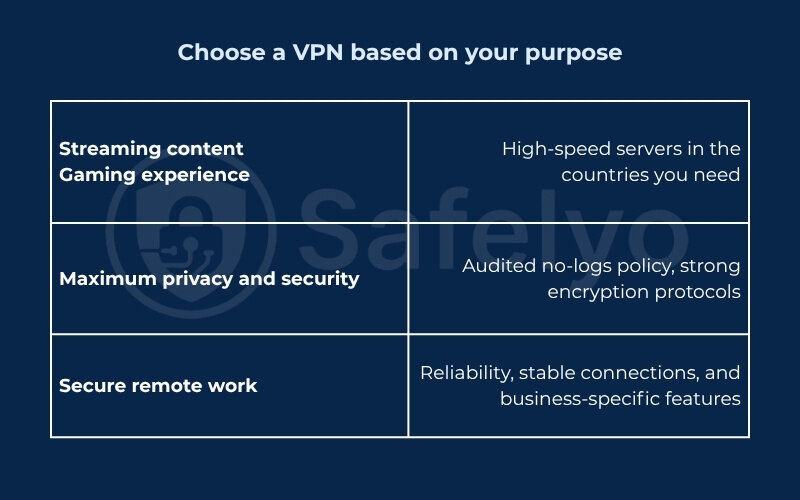
After exploring all these capabilities, think about what you want a VPN to achieve for you. Here are some key factors to consider, linking them back to the functionalities we’ve discussed:
Your primary purpose
If your main goal is accessing global streaming content or improving your gaming experience, look for VPNs with a vast network of high-speed servers in the countries you need, and a proven ability to unblock those services.
If maximum privacy and security for sensitive browsing or financial transactions are your top priorities, prioritize VPNs with a strict, independently audited no-logs policy, strong encryption protocols (like OpenVPN or WireGuard), and advanced security features like a kill switch and DNS leak protection.
If you need a VPN for secure remote work, consider providers known for reliability, stable connections, and perhaps business-specific features if you’re outfitting a team.
No-logs policy
This is critical for privacy. Ensure the provider has a clear, trustworthy no-logs policy, ideally verified by an independent audit. You don’t want them storing records of your online activities.
>> You may also be interested in: The best no-log VPN in 2026 (only proven & audited services)
Server network (number, diversity, location)
More servers in more locations generally mean better performance and more options for bypassing geo-restrictions. If you need an IP in a specific country, make sure the VPN has servers there.
Speed and stability
A VPN shouldn’t cripple your internet speed. Look for reviews and tests that benchmark speeds. Many top VPNs now offer excellent performance.
Security features
Beyond basic encryption, look for features like:
- Kill switch: This cuts your internet if the connection drops. It’s a crucial feature to prevent data leakage.
- DNS/IP leak protection: Ensures your real DNS requests and IP address aren’t accidentally exposed.
- Choice of protocols: Allows you to select different VPN protocols based on your needs (e.g., WireGuard for speed, OpenVPN for robust security).
User interface and ease of use
The software should be intuitive and easy to use across all your devices (Windows, macOS, Android, iOS, Linux).
Pricing and refund polic
Compare subscription plans. Many reputable VPNs offer a money-back guarantee, allowing you to test the service risk-free.
Customer support
Good customer support (e.g., 24/7 live chat) can be invaluable if you run into issues.
By carefully considering what you need a VPN to do for you, and matching those needs against these factors, you can select a service that truly enhances your online experience.
6. FAQ about what can VPN do
We’ve covered a lot about what a VPN can do, but you might still have a few questions. Here are quick, direct answers to some common queries:
What is a VPN primarily used for?
Primarily for enhancing online privacy by hiding your IP and encrypting traffic, accessing geo-restricted content, and securing connections on public Wi-Fi. This is core to what is a VPN used for.
Can I be traced if I use VPN?
It’s much harder, but not impossible. A VPN significantly boosts anonymity, but 100% untraceability is never guaranteed due to various factors.
Does using a VPN hide your location?
Yes. It masks your real IP address with the VPN server’s IP, making it appear you’re browsing from the server’s location.
Is there a downside to using a VPN?
Potentially, yes. Minor speed reduction, some sites blocking VPNs, limitations with free VPNs, and paid VPNs cost money.
Why would a normal person need a VPN?
For everyday privacy on public Wi-Fi, to stop ISP/ad tracking, access blocked content, and generally browse more securely. Learning how can a VPN help me shows its broad appeal.
Is using a VPN legal?
Generally, yes, in most countries for legitimate purposes. However, illegal activities remain illegal even with a VPN. Check local laws in restrictive regions.
Will a VPN significantly slow down my internet speed?
Usually not significantly. Quality VPNs minimize speed loss. It can even help if your ISP throttles you.
Do I need a VPN if I already have an antivirus program?
Yes, they serve different purposes. Antivirus protects your device from malware; a VPN protects your internet connection and data in transit. Use both.
7. Conclusion
To sum it up, understanding what can VPN do doesn’t just reveal the immense value of this tool; it also unlocks a multitude of possibilities for a safer, freer, and more versatile online experience. It’s clear that a VPN is far more than just a niche utility for tech enthusiasts.
Here’s a quick recap of the key takeaways:
- A VPN is your shield for online privacy and data security, encrypting your connection and hiding your IP address.
- It empowers you to bypass geographical barriers, access global content, and improve your streaming, gaming, and torrenting experiences.
- A VPN offers practical benefits like potential cost savings on online purchases and travel, robust security for remote work, and enhanced anonymity for sensitive activities.
Consider your personal online habits and needs, and choose a reputable VPN provider to harness the full spectrum of benefits this technology offers. In today’s digital age, a VPN is no longer a luxury but an essential component for anyone concerned about their safety, privacy, and freedom on the internet.
To explore more useful tips, tricks, and detailed VPN reviews, don’t forget to follow the VPN Guides section on Safelyo. We’re always here to accompany you on your journey to mastering technology!













